As my daughter has got introduced to various drawing programs, she is aware of menu items like new, open, save, save as and tools like brush etc. She was able to click on File -> New as soon as I opened Photoshop. We talked about pixels and inches and clicked ok in the “New window”.
Tools introduced:
As part of this session, I introduced
1. Brush
2. Eraser
3. Foreground & Background
Brush : We talked about brush diameter and hardness. She was able to understand brush diameter right way. But could not understand hardness. We wrote some text with zero hardness and with maximum hardness and understood the difference.
Short cut
To increase brush size is ]
To decrease brush size is [
First project in photoshop
Press the brush in the drawing area to create circle. My daughter was very happy to see a circle created by pressing the brush.
To give her practice with brush diameter, brush hardness, foreground color, I asked her create a very simple project. Circle of different diameter, hardness and color. In between we used eraser to remove few portions.
Then I let her loose to practice her brush strokes. I was quite surprised to see her creations!
 |
| Pizza |
 |
| Tree and flower |
 |
| Burger |
 |
| Burger with a bite |
All the above pictures were created without using any shapes. Only brush was used. She was very proud of her clip arts.
What do you think?
If you found this post useful, pin it or share it! It will keep me motivated. Thank you!
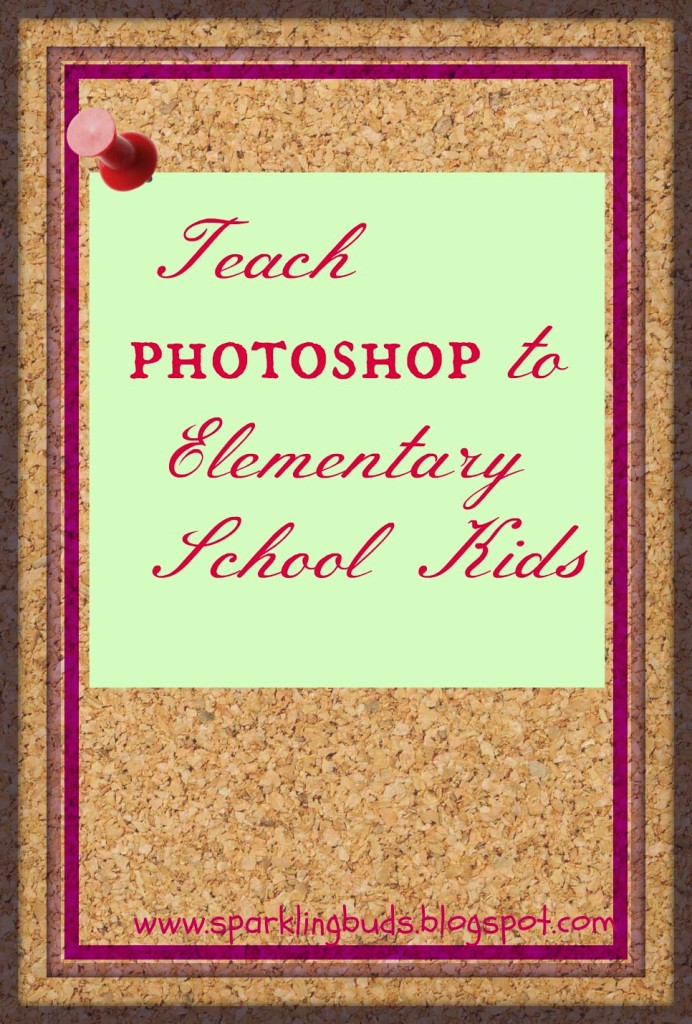






Excited about this!
Thanks Cheryl!